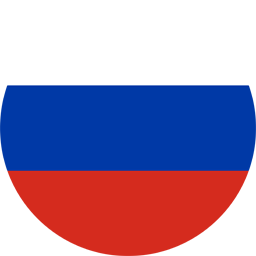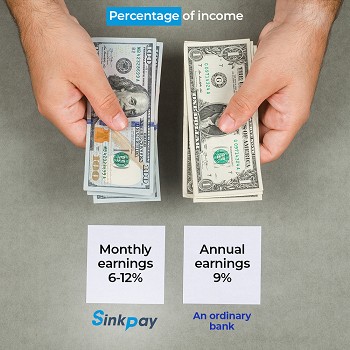Go to the site www.sinkpay.com and go to the "Join us" section in the upper-right corner. You will be redirected to the create account page. When creating an account, you specify your first name, last name, username, email address (you must confirm your email address) and your password. Then read the agreement in the "Terms and conditions" section and click "Create account". Then you will be redirected to the "Dashboard" section. In the control Panel section, you will see your balance, monthly income, total income, and total investment and withdrawal dates. On the right you will see a window of your referral level and a list of Top Deposits just below. Congratulations, you have already successfully completed the first step.